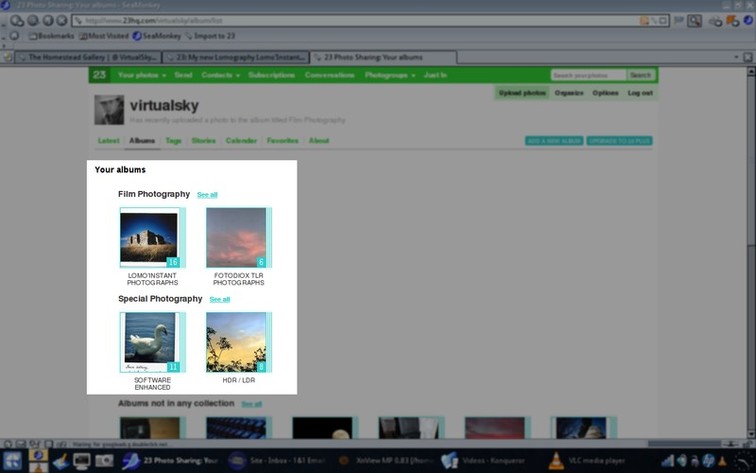
23HQ Album Collections - 2 of 2
For those of you coming here from ipernity, you can group your albums together, similar to what you could do in ipernity. Click on your album, from you Album page. To the right side of your album contents list, create a "collection". Then, go to the next album that you want to include in the collection, and select it from the drop-down menu. Now, the albums that you've assigned to the collect will be grouped together, when you view your albums list. I posted a HowTo on the Ipernity Refugee discussion group, here. |
|













2 comments so far...
Regards, Herb
David.