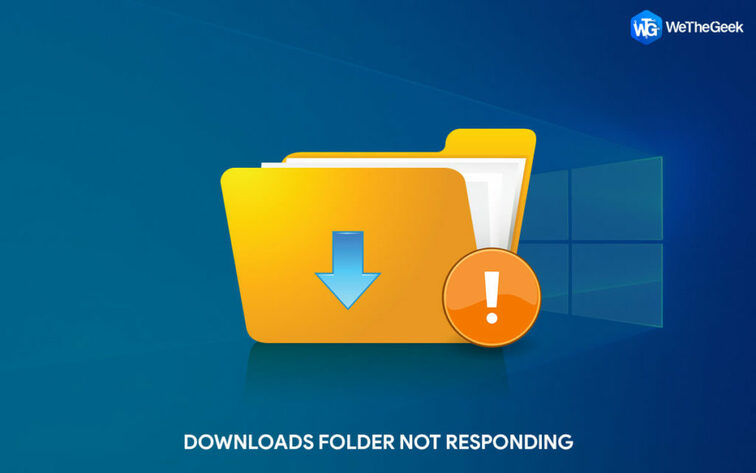
Why is my Downloads folder not loading?
When you can't open the Downloads folder, perhaps there are some corrupted system files. In Windows, the built-in tool – System File Checker, can be used to scan damaged system files and repair them. By performing the command sfc /scannow, you can easily solve the Downloads folder not responding issue. |
|





