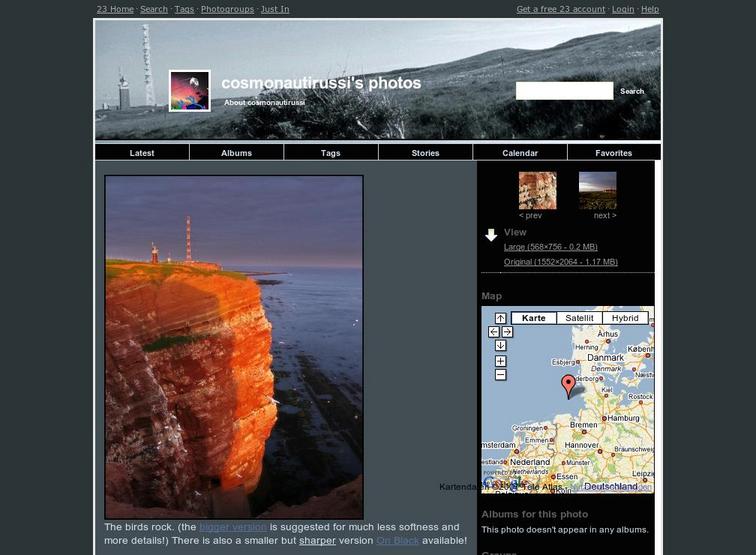
My first own layout of my 23hq acount.
|
|
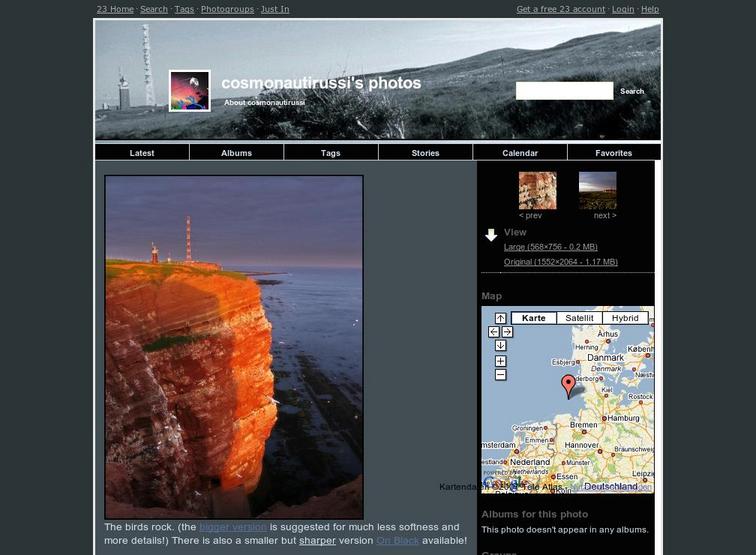
My first own layout of my 23hq acount.
|
|
About 23
Just In
Discover the world from a different angle.
Here's a crop of the latest photos from the around the world. |
Popular photos right now |
6 comments so far...
Thanks! :)
... GoogleMaps has been integrated by 23 ofcourse, not by me... You will find more about this here, if you like... http://www.23hq.com/photogroup/places/ It's not too difficult!
However: I suggest That you change the background image at the top. I just put in there a crop of one of my photos. - Maybe you would like to use your own there? - This is the way:
1) Walk through the menu: Settings - Settings Theme: Custom (Change).
As an example: If you use my theme you will find at the top my image
- currently this one:
#titlebar {background-image:url('http://www.23hq.com/cosmonautirussi/photo/2170708/original'); height:144px;}
Just exchange the adress with your own image. You are also able to change the height that it will fit beter to your own background.
2) Do what you want - and hit "save changes".
Have fun!
However: You may also use my background-image that will be there automatically if you use "steal this theme". I have put it under a special CreativeCommons-licence. So you do not have to ask to use it if you just follow the rules. But there is a problem with that rule, because it says, that you will have to name the author. - Because this turns out to be a bit complicated if you use a background-image in this case - I just give you the hint to do it the way above by changing the background and make it your own personal one...
Thanks for feedback! :)