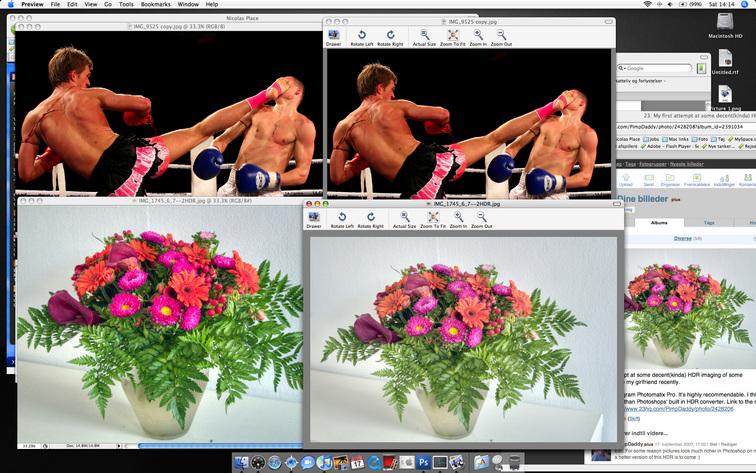
Screenshot made to show how the colours look different in PS(photoshop) compared to my browser and Preview. I fixed the problem with Preview, but the bottom picture still looks really washed out in my browser. http://www.23hq.com/PimpDaddy/photo/2463382
|
|






















18 comments so far...
I use, and trust, the colours in Photoshop. What do you use Preview for? As far as I know it's a less advanced viewer program. Or am I wrong?
"Preview, but the bottom picture still looks really washed out in my browser"
:-).
I fixed the problem with the colours in Preview by saving the image with "ICC profile embedded" in photoshop.
I use preview for quick previews of pictures
And you are totally right about it being fast and simple. And it took a minimum of effort to get it to show the right colors.
Now I just have to find out how to make sure "the web" can read my colour profile as well :-)
I'll try to look for a setting like that when I get home :)
And Claus. Again, I'm sorry for the heavy sarcasm :-).
And what have we learned. Use Safari for viewing pics online :)
Interesting topic!!!